22 07 2009
How do I remove the “Activation Required” or MSL Password after I unlock my BlackBerry Storm?
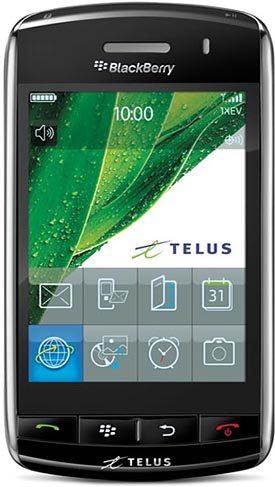
These days, I’ve been getting several recurring questions related to unlocking or unlock codes. I thought that my blog would be the best way to help others answer these questions. Today’s question of the day is from an Ottawa resident.
Q: just wanted to thank you for the unlock code, but i have one more questions. Do you guys have a service to provide the MSL passwords? I need to remove the activation required and change the “my number” to my actual number…any help would be great – s.b.
A: I have found some sites out there that try to charge you for an MSL password, but it is indeed free. First, I want to say…”Google is your best friend”. I did a little research and came across the answer on one of my favorite forums – Crackberry Forums.
Hannelas Nicolas provided the following information in a thread….
“Koodo Storms have each different codes. Thus ##000000 will not work.
Here are the procedure you will need to do to eliminate Activation Required.
Obtain these two programs:
1. uniCDMA
2. Hexworkshop
1. Install your blackberry desktop manager and plug in your storm.
2. Run desktop manager
3. Minimize DM and run uniCDMA
4. Select “Qualcomm” under the mode drop menu
5. Click setup and change the port to com4
6. Click read all and it should fill in the boxes on the left with your blackberry information
7. Click memory and change the starting address to 0x17c47cce and length to 524288. Click read and save to file.
8. Now open Hexworkshop and open the file you just created.
9. In the right box you will see a 6 digit number. That is your MSL password.
10. Unplug your blackberry and call ##XXXXXX (XXXXXX is the MSL password) Press Send
11. Change the Mobile Directory Number to you 10 digit cell number.
12. Press Menu then close and it will reset your phone and you are good to go.”
Note: You must have the original OS from Koodo installed.
Thank you for the useful information! You’ve helped a ton of people . Big ups to you!
Unlock Instructions for all Motorola Phones Cellphoneforums.net – So what does unlocking do then?
Comments are currently closed.
help me with msl for bold 9930
@Prince Garry: No problem! To get the MSL for your Blackberry Bold 9930, just go here: http://www.cellfservices.com/store/cdma-blackberry-spc-code-msl-code-passwords.html
How do I get the msl password for qualcomm cdma blackberry bold 9630 ??
@Andy: You can get the MSL for your Blackberry Bold 9630 right here: http://www.cellfservices.com/store/cdma-blackberry-spc-code-msl-code-passwords.html
My network carrier is not listed what do I do?
@Andy: Please send an E-Mail to [email protected] with your network carrier, so we can check the availability for you.
hey guys,
anyone can tell me the memory location and memory length for a sprint bold 9650 , i’m trying to use the unicdma program to get my msl code.
in this case, buying code is the only solution
Hi Guys,
The information above looks very useful. Would that procedure works for Blackberry Bold 9650 from Sprint? Or do you have other procedures.
Thanks in advance.
Roger
Hi Roger,
Verizon is the only carrier that provides the same MSL codes for all BlackBerry devices. Networks like Sprint, Koodo and Bell have unique MSL passwords. Please contact customer support at [email protected] for more information.
hi there, i have a telus blackberry tour 9630 that i unlocked, it works perfect except this annoying message, i tried the above but it won’t even detect the device. i choose com4 still nothing.
I tried “6. Click read all and it should fill in the boxes on the left with your blackberry information” and I dont get any information filled in – no bb inforation at all.