23 09 2009
How to Remove “Activation Required” message on Verizon Storm or Tour after Unlocking
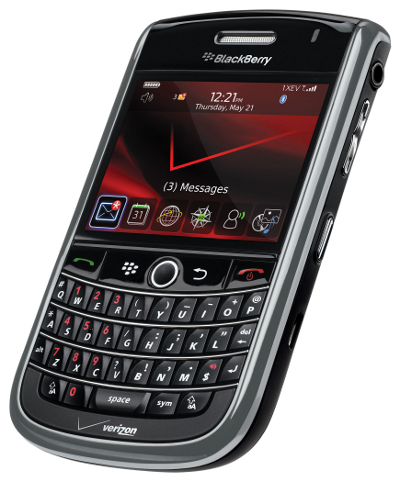
Lately, we’ve been receiving e-mails from both customers and non-customers asking “How do I remove the Activation Required message on my Verizon Tour or Storm”. We have found the easiest solution for this and hope that this blog will find all of you Google searchers well. To remove the Activation Required message from your Verizon Tour or Verizon Storm, simply follow these instructions….
Why are we giving this for free when others are charging for this service? Being tech-junkies ourselves, we understand how frustrating it can be when 1 piece of your tech product(s) are not performing optimally. Enjoy and we hope that this will remove that dreaded “activation required” message on your Blackberry Tour or Blackberry Storm.
If you need to unlock your Blackberry Tour or Blackberry Storm, please visit us here to get your Blackberry unlock code
1.) Press ##000000 send
2.) Enter your phone number,
3.) Press menu –> save.
Cellphoneforums.net – So what does unlocking do then? Tweet for a Treat: Free Blackberry Unlock Codes for any Rogers, AT&T or T-mobile Blackberry
Comments are currently closed.
WOW!!!!!!!!!!!!!
It’s just awesome….
Wooooooow! It works perfectly. Thanks ever so much. You are a good specialist.
Thank you, kudos………..
menh, u r d bomb. it worked like magic. you are doing a great job. cheers
Still working like a charm. Thanks a whole lot, you’ve been a great help.
That “Activation Required” was so damn annoying!!!!!!!!!!!
But now it’s gone!!!!!!!!!!! YAYAYAYAYAYAYAYA!!!!!!!!!!
thanks…. wooot woot!
THAT’S GREAT !!! WORKED FINE!!! THX A LOT!
Thx man. U help a lot! Its work perfectly in my Verizon BB Storm2 9550. May God Bless you!
ok for some people that did that and still had the problem. this is how i solved mine. take the back cover off. look near to where the sim card goes in , youll see a little hex or star screw. u need to tighten that a bit , but not too much because u wont be able to press the screen too well. that is what solved my problem. hope it helps many of u. thanks
You guys are awesome. Worked like a charm. Thank you
Thx man. U help a lot! Its work perfectly in my Verizon 9930.
i get wrong password.. any ideas?
Thanks man it really works for me Bless!!!!!!!
maraming salamat! gumana sa 9930 ko! wuhoo!
Awesome ..thanx a bunch guys
THANK YOU, THANK YOU, THANK.YOU. THAT WAS SO ANNOYING SEEING THAT UP THERE ALL THE TIME.
YOU GUYS ARE THE BEST.
Thanks alot
Thanks alot it works, bu is now shoin me ~INSERT SIM~ any help?
thanks it works
Well appreciated :) helped to get rid of the issue on my BB 9650.
thanks
Thanks! Works great in my Smart buddy sim!
Thanks guys you are the bomb, you rock
Thanks Soo Much This Really Helped !
Thank you! I really appreciate it. The trick still works.
Hey thank man, you rock, it works 100% yay ……
Excelent..thanks thanks….
i used the code and it worked but since then my phine does not browse anymore,what can i do to rectify this pls?
Thanx! <3 (Y)
this was VERY helpful..thank you guys soooo much!
Thanks that worked perfectly!!
thanks a heap! It worked just fine with my BB Storm 2.
Thanks worked like a charm
That was great! Thanks guys….
I have a Sprint unlocked 9650 Bold,tried this and it does’nt work, when I enter ##000000 send, I get a invalid password message.
Any ideas?
The post refers only to Verizom BlackBerries. Sprint MSL codes need to be purchased. Contact customer support for more information.
Thankx u r the man….
That worked, thanks a lot because that was very annoying
hello, when i dial that number i come to a rather complicated screen where many places could be edited.
i am also using my storm with several different SIM chips–do I need to do this action each time I change my chip? If I enter a phone number for europe and then change the chip for the US or S. America which number will appear? and do you put coutnry codes before the numbers?
sorry for the questions–hope the answer helps others
Thanks alot!!
I LOVE YOU! THANKS FOR YOUR HELP!