3 09 2023
Here’s How to Resolve the ‘Sim Not Provisioned MM2’ Error on Your Phone
Imagine the excitement of unboxing a brand-new phone only to face the daunting “SIM not provisioned MM2” error. Rest assured, you’re not the only one. Here’s your ultimate guide to understanding and fixing this hiccup.

Understanding the ‘Sim Not Provisioned MM2’ Error
When this error pops up, your phone’s ability to make calls, receive texts, or access the internet goes into limbo. This can be due to:
- Newly Acquired Devices: Often, if you’ve just bought a phone and a new SIM card, the error might simply be a matter of waiting for activation.
- Network Provider Downtime: Sometimes, your mobile network provider or Apple’s server (for iPhones) might experience downtimes, causing this error.
- SIM Card Placement Issues: If the SIM card is not seated properly, the device may not read it correctly.
- Roaming Restrictions: Being outside your carrier’s primary service region can sometimes trigger this error, especially if you’re not set up for roaming.
- Carrier Locks: Some phones are locked to a specific carrier, preventing them from using other SIM cards.
Effective Solutions to the ‘Sim Not Provisioned MM2’ Error
Before deep-diving into solutions, ensure you’ve pinned down the exact cause of the issue. Here’s a roadmap to get you back on track:
Thoroughly Examine Your SIM Card

- Visible Damage: Inspect for cracks, bends, or scratches.
- Placement: Ensure it’s snugly and correctly inserted.
- Cleanliness: A bit of dust or debris can impede the connection. Use a soft cloth to clean the SIM card and its slot.
- SIM Card Variation: Remember, older models may have the SIM card under the battery, while newer models may have a side slot.
- Give Your Phone a Refresh: Sometimes, systems just need a break. Turn off your phone, wait a few minutes, then switch it back on.
Engage Airplane Mode
This old trick can refresh your network connection. Enable Airplane mode for a minute or two, then disable it.
Test with a Different Device
Swap your SIM card into another phone. If it works, your original phone might be the issue. If it doesn’t, the SIM card might be at fault.

Check Your Provider
Especially if your SIM card is new or if you’re using an old SIM in a fresh phone. Activation can sometimes take between 24-48 hours. Ensure your provider has all the necessary requirements for smooth activation.
But if you are not eligible to unlock you Sim from your provider, worry not, we got your back just proceed with the next step below
Unlock Using CellfService
Simply complete the form on our website, and it will email you the unlocking code, providing a hassle-free process without nullifying your warranty. Just follow these steps:
- Visit the website: https://www.cellfservices.comSelect the manufacturer of your mobile device.
- Enter the IMEI number of your phone.
- Provide your email address.
- Choose the country where your phone is locked.
- Select the network or provider to which your phone is currently locked.
- Confirm your payment and wait for an email containing the unlock code.
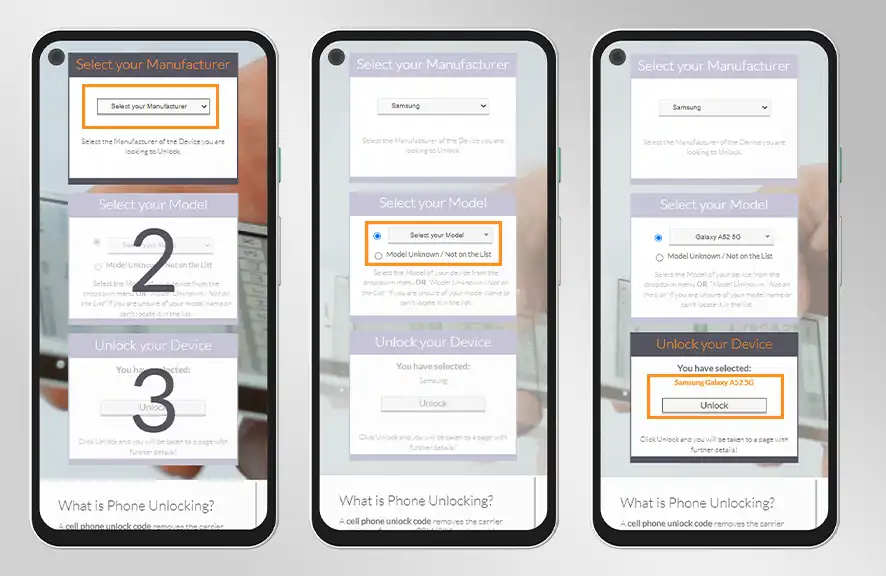
Conclusion
Navigating the ‘Sim Not Provisioned MM2’ error need not be a Herculean task. With the steps above, you’re equipped to solve this challenge swiftly. Got another trick up your sleeve or want to share your experience? Jump into the conversation below!
What “Mobile Network Not Available” Means and How to Fix It Troubleshooting ‘SIM Card Not Detected’ Error on Smartphones
Comments are currently closed.