5 03 2024
The Benefits of Unlocking Your iPhone with eSIM

Unlocking your iPhone allows you to break free from the restrictions imposed by your current carrier, enabling you to switch providers, use local SIM cards while traveling, and increase the resale value of your device. In this article, we’ll explore the concept of eSIM technology, the advantages of unlocking your iPhone, and the steps involved in unlocking your device, including alternative methods for those unable to meet their carrier’s unlocking requirements.
Whether you’re a frequent traveler, looking to change carriers, or simply seeking greater flexibility with your iPhone, unlocking your device can open up a world of possibilities.
Unlocking your iPhone has become easier with the rise of eSIM technology, which eliminates the need for traditional SIM cards. This shift has significant implications for how you can use your device, such as switching carriers and using local SIM cards while traveling.
What is eSIM?
eSIMs are digital SIM cards that don’t require a physical card. They are convenient and follow industry standards, making them easy to set up with your carrier. Some iPhones can even support multiple eSIMs, allowing you to use two phone numbers simultaneously.
Why unlock your iPhone?
There are several reasons why unlocking your iPhone can be beneficial:

- Switch Carriers: Unlocking your iPhone allows you to change carriers without needing to buy a new phone, which can be useful if you’re unhappy with your current carrier’s service or pricing.
- Use Local SIM Cards While Traveling: When traveling internationally, using a local SIM card can help you avoid expensive roaming charges. However, your iPhone must be unlocked to use a local SIM card.
- Increase Resale Value: Unlocked iPhones are generally more valuable than locked ones. Unlocking your iPhone can increase its resale value if you plan to sell it in the future.
How to Unlock Your iPhone?
How to Unlock your iPhone 15?
Having your iPhone 15 unlock that is tied to a particular carrier involves reaching out to your carrier and making an unlock request. You can kick start this process by heading over to your carrier’s website. Additionally, it’s a good idea to explore the device unlocking information provided by major carriers like AT&T, T-Mobile, and Verizon for more guidance.
Remember, the unlocking procedure may not be immediate, and you must meet specific eligibility requirements set by your carrier. This includes being an active customer, having no unpaid bills or device payments, and not flagging the device as lost or stolen.
Unlocking with Cellfservices
If you’re unable to meet your carrier’s unlocking requirements, services like cellfservices.com can help. These services can whitelist your iPhone’s IMEI in Apple’s database, allowing you to unlock your iPhone without affecting its warranty or ability to receive iOS updates.
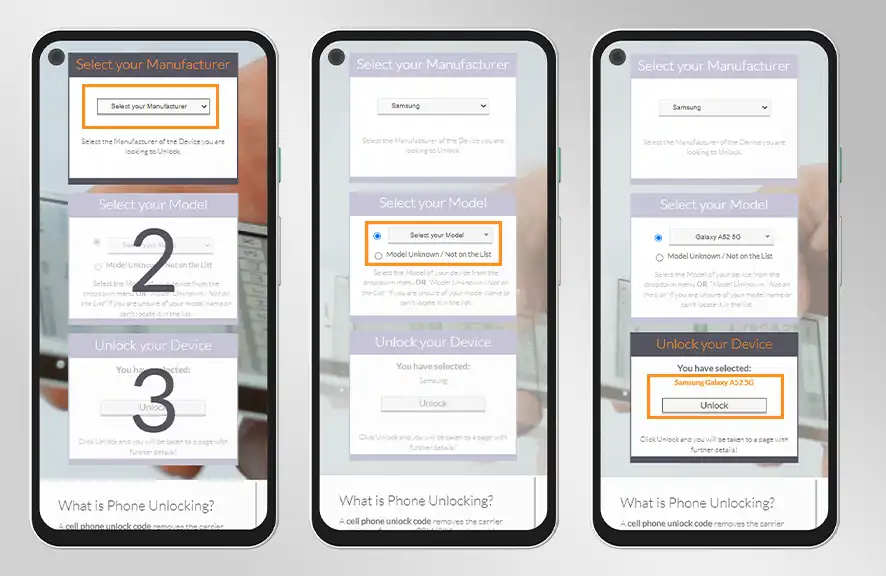
To unlock your iPhone using cellfservices.com, follow these steps:
- Go to cellfservices.com
- Enter your iPhone’s IMEI number.\
- Provide your email address for verification.
- Choose your country and network provider.
- Complete the payment process.
After unlocking your iPhone, you can remove your current cellular plan and set up a new plan with your desired carrier. Your iPhone will then activate with the new eSIM card, allowing you to use it with any network carrier worldwide.
Conclusion
Unlocking your iPhone gives you the freedom to switch carriers, use local SIM cards while traveling, and increase its resale value. If you’re considering unlocking your iPhone, be sure to research and choose a reputable unlocking provider. Unlocking your iPhone opens up a world of possibilities and allows you to use your device in ways that best suit your needs and preferences.
How to Bypass the Network Lock on a Wiko Phone? Unlocking the Power of Choice with Your HTC Phone
Comments are currently closed.