2 06 2023
Unlocking The Latest iPhone 14 Series

Apple’s latest iPhone lineup, including the iPhone 14, iPhone 14 Plus, iPhone 14 Pro, and iPhone 14 Pro Max, has made a significant shift by ditching physical SIM cards in favor of eSIM technology. This means that these devices no longer support traditional SIM cards, but instead, they offer dual eSIM compatibility, enabling users to activate multiple cellular plans on a single device.
What is iPhone 14’s eSim?
eSIMs have gained popularity due to their convenience, allowing users to activate cellular plans without the need for a physical SIM card. These digital SIMs adhere to industry standards and can be easily activated by the user’s carrier. With an iPhone supporting multiple eSIMs, it becomes possible to use two phone numbers simultaneously.
Apple’s decision to make the iPhone 14 series eSIM-only in the United States sets a new standard in the industry. However, it’s worth noting that Apple will continue to incorporate a physical SIM card slot in overseas models of the iPhone 14.
Does my carrier supports eSim?
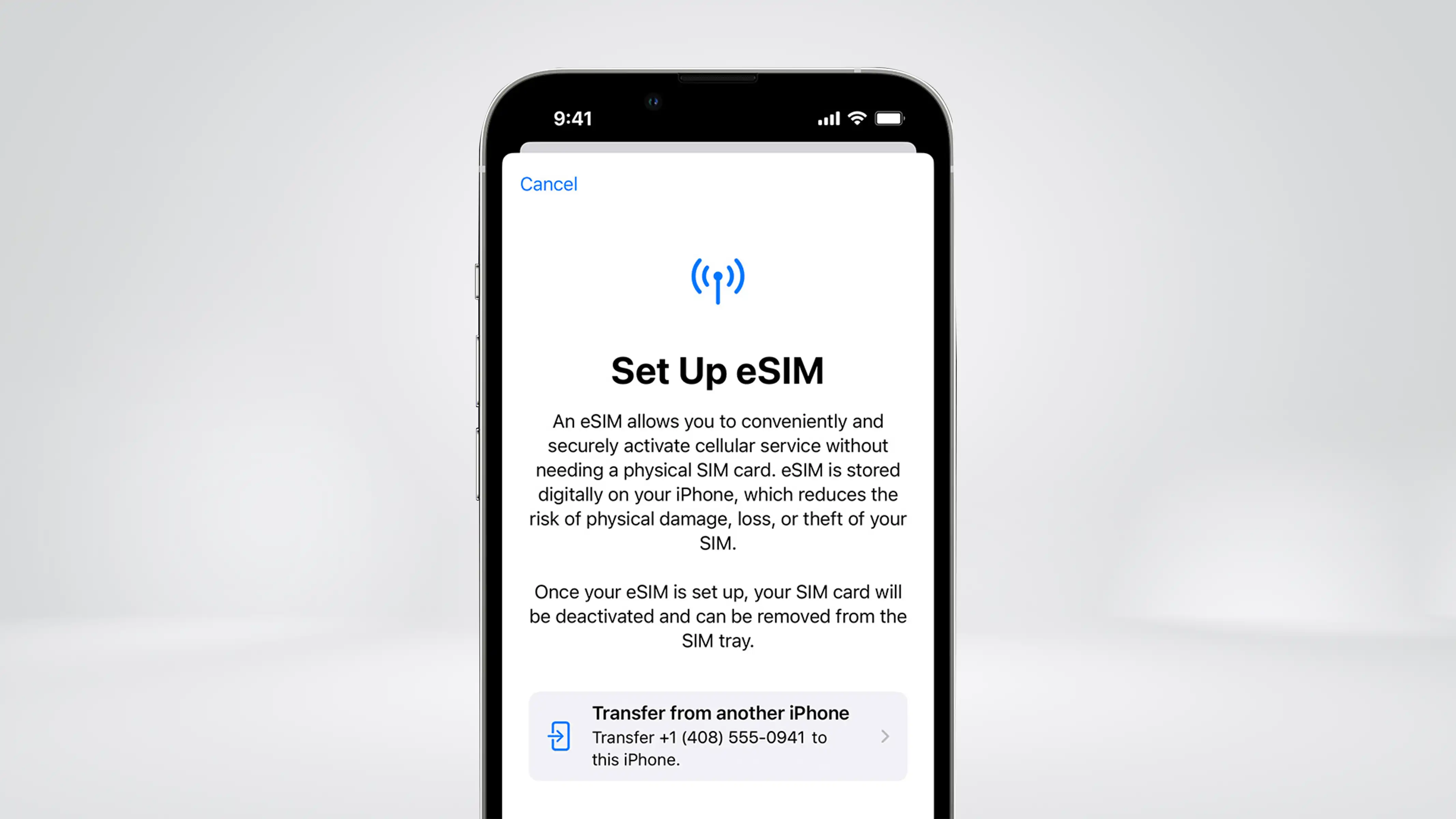
If you purchase an iPhone 14 from Apple’s website, you will receive a message stating that these devices cannot be activated using a physical SIM card. Instead, eSIM activation is required.
Apple has listed various global carriers that support eSIM technology on its website. In the United States, prominent mobile carriers such as AT&T, T-Mobile, US Cellular, Verizon, Xfinity Mobile, Boost Mobile, H2O Wireless, Straight Talk, and C Spire are among the supported providers.
According to Apple, the iPhone 14 standard model can accommodate up to six eSIMs, but only two can be active at the same time. On the other hand, the iPhone 14 Pro supports up to eight eSIMs.
How to unlock iPhone 14
If you have an iPhone 14 that is locked to a specific carrier, unlocking it requires contacting your carrier and requesting an unlock. You can initiate the unlocking process by visiting your carrier’s website. It’s also recommended to check the device unlocking sections of AT&T, T-Mobile, and Verizon for further instructions. Keep in mind that the unlocking process may take some time, and you will need to fulfill certain eligibility criteria specified by your carrier, such as being an active customer, having no outstanding invoices or device payments, and not reporting the device as lost or stolen.

How to unlock iPhone 14 using Cellfservices
If you’re unable to meet your carrier’s unlocking requirements, Cellfservices is a service that can help you unlock your iPhone 14. By following their steps, which involve providing your device’s IMEI number and completing the payment process, Cellfservices will whitelist your IMEI in Apple’s database, ensuring a permanent and official unlock. This unlock guarantees that your warranty remains valid and allows for indefinite updates to the latest version of iOS.
To unlock the iPhone 14 using Cellfservices, users should follow these steps:
- Go to https://www.cellfservices.com/unlock/apple.html
- Select the manufacturer of the mobile device.
- Enter the phone’s IMEI number.
- Provide the email address for verification.
- Choose the country to which the phone is locked.
- Select the network or service provider.
- Confirm the successful payment processing and wait for a confirmation email.
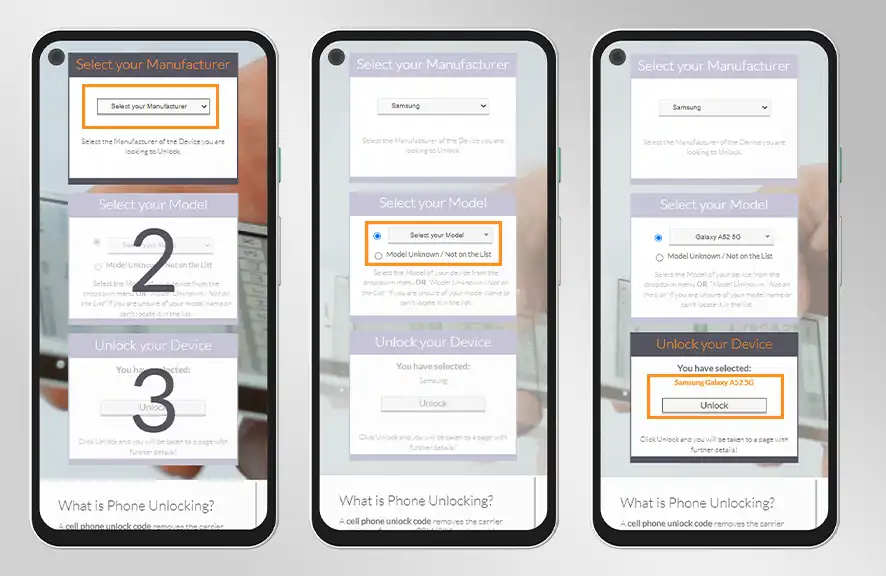
To complete the unlocking process, follow these steps:
- Remove your current cellular plan from the iPhone.
- Set up a new cellular plan with your desired carrier.
- The iPhone will automatically activate with the new eSIM card.
- Once activated, you can use your iPhone with any network carrier worldwide.
Conclusion
Unlocking an iPhone 14 may present some challenges, but with the assistance of services like Cellfservices, the process becomes more manageable. By following the outlined steps, you can unlock your iPhone and switch to a new carrier. If you have any questions, feel free to leave them in the comments section below the blog.
How unlock codes work and whether or not they expire The New Samsung S23 Series’s Network Lock Bypass Method
Comments are currently closed.