31 10 2013
How to Remove the Samsung Region Lock
What is the new Samsung Region Lock?
The Regional Lock on newer Samsung devices limits the use of the device to SIM Cards issued by network carriers of only one specific Region (e.g. Europe, Middle East, etc). To use a SIM Card from a different Region, the Region Lock needs to be unlocked first.
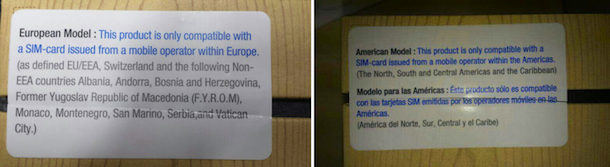
While there still is a lot of confusion and contradictory information around due to Samsung’s secretive information politics, we want to show you how to easily remove the Regional Lock from your Samsung device without having to fiddle around with the firmware at all.
How to Remove the Samsung Region Lock?
Basically the Unlocking Procedure is very easy: Just get your unique Region Lock Unlock Code from us and power on with a SIM Card from a different Region. Your screen will look like this:
Your device will either ask for the “SIM Network Unlock PIN” or the “Network Lock Control Key” or similar. Now enter your Unlock Code in your device –That’s it!
- Is the Unlock permanent?
Yes! Your Samsung will be permanently unlocked, even after upgrading your firmware. - In which Regions can I use with my unlocked device?
You will be able to use it in All Regions Worldwide without restrictions. - Do I need to root my device for this to work?
No! Unlocking by Code does not require rooting or any other kind of unauthorized firmware modification, so it does not void your warranty and will not cause problems when updating your firmware at any point. - What if I don’t know which Region my device is from?
No problem! Just select “Unknown” in the Region drop-down menu. - Is removing the Region Lock safe?
Yes! Unlocking the Region Lock is 100% Safe and covered by our 100% Satisfaction Guarantee!
Why disable the Region Lock?
Unlocking the Regional Lock on your Samsung device will benefit you (and your wallet) in many ways – The Top 3 Benefits of Unlocking:
- Use your device with any GSM Network worldwide – in any Region!
- Say “Good Bye!” to Roaming Fees by simply using local prepaid SIM Cards on travel.
- Increase the value of your device drastically when selling.
On top of all the mentioned Pros of Unlocking, there are absolutely no Side Effects on the Functionality of the phone – it just deactivates the Region Lock!
Why Unlock with Cellfservices?
With over 5 Years of Experience we provide Unlocking Solutions for more than 10,000 Phone Models worldwide. Our Services are fast, easy and effective. Let our Experience work for you!
- Permanent Unlock – No problems with Firmware updates!
- All GSM Networks Worldwide supported.
- 24/7 Fully Automated Order Processing & Delivery by Email.
- Lowest Price & Fastest Processing Time for all Unlock Codes!
- Remote Unlocking by Email – No need to send your phone in.
- No complicated Software or Cables required.
- No Risks of Damage or Side Effects on the phone’s firmware.
- No Hidden Costs – All Unlock Codes are a single One-Time Fee!
- 100% Success Guarantee – No charges for wrong codes!
- Live Support by Chat, Toll-Free Hotline, Skype and Email.
- PayPal accepted!
Get your Samsung Region Lock Unlock Code now!
Any Questions? Contact Us, we are happy to help!
How to Unlock the iPhone 4 – Official Factory Unlocking Solution Sony Xperia J Unlocking Instructions & Video Tutorial
Comments are currently closed.

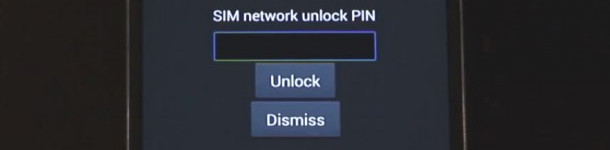
I need Samsung Galaxy A20s regional unlock pin
No problem! To get the Region Unlock Code for your Samsung Galaxy S10e, please proceed directly on this page: http://www.cellfservices.com/unlock-samsung-region-lock.html
Please i need the code for s10e. It came from Malaysia and i want to use it in Africa. Am in country
Nigeria.
No problem! To get the Region Unlock Code for your Samsung Galaxy S10e, please proceed directly on this page: http://www.cellfservices.com/unlock-samsung-region-lock.html
I need a unlock code for samsung A10 for India.Its bought fron saudi Arabia
No problem! To get the Region Unlock Code for your Samsung Galaxy A10, please proceed directly on this page: http://www.cellfservices.com/unlock-samsung-region-lock.html
I bought samsung Note 10 plus in Iraq and now I can’t use it in Russia
No problem! To get the Region Unlock Code for your Samsung Galaxy Note 10 Plus, please proceed directly on this page: http://www.cellfservices.com/unlock-samsung-region-lock.html
hello, I bought Galaxy S10e dual sim from EU/the Netherlands and I would like to use it in Iraq but it is unfortunately has region lock. Do I need to apply for region unlock code for the two sim card slots if I want to use them both?
Thank you for your enquiry! You only need to apply for the Region Unlock Code for one of both IMEIs of your device as our Region Unlock Code will unlock both SIM Card slots at the same time. Hope this info helps!
I need Samsung Galaxy m30s regional unlock pin for Singapore region
No problem! To get the Region Unlock Code for your Samsung Galaxy M30s, please proceed directly on this page: http://www.cellfservices.com/unlock-samsung-region-lock.html
I can’t open the phone samsung A10s in philippines. Its bringing from saudi arabia.sim lock pin in philippines.please help me .thank you
No problem! To get the Region Unlock Code for your Samsung Galaxy A10s, please proceed directly on this page: http://www.cellfservices.com/unlock-samsung-region-lock.html
Need a region unlock code for galaxy a80.
No problem! To get the Region Unlock Code for your Samsung Galaxy A80, please proceed directly on this page: http://www.cellfservices.com/unlock-samsung-region-lock.html
I need unlocking for my Samsung Galaxy A20e
No problem! To get the Region Unlock Code for your Samsung Galaxy A20e, please proceed directly on this page: http://www.cellfservices.com/unlock-samsung-region-lock.html
I need region unlock for Samsung A10 European sim card only thank you so much
No problem! To get the Region Unlock Code for your Samsung Galaxy A10, please proceed directly on this page: http://www.cellfservices.com/unlock-samsung-region-lock.html
I need the region unlock code for a Samsung Galaxy J6, locked to European Sim cards only.
No problem! To get the Region Unlock Code for your Samsung Galaxy J6, please proceed directly on this page: http://www.cellfservices.com/unlock-samsung-region-lock.html
I need a regional unlock code for my samsung galaxy J7
No problem! To get the Region Unlock Code for your Samsung Galaxy J7, please proceed directly on this page: http://www.cellfservices.com/unlock-samsung-region-lock.html
i need unlock for my samsung a7(2018) middle east version, to be used in Philippines.
No problem! To get the Region Unlock Code for your Samsung Galaxy A7, please proceed directly on this page: http://www.cellfservices.com/unlock-samsung-region-lock.html
I have Samsung Galaxy Note5 Middle East Version. I need Unlock code so i could get it working in USA.
Hi there! To get the Region Unlock Code for your Samsung Galaxy Note 5, please proceed directly on this page: http://www.cellfservices.com/unlock-samsung-region-lock.html
I need unlock code for my Samsung S9+ bought in the UK but to be used in Africa. The serial number is SM-G95F. Thanks
No problem! Please submit your IMEI directly on this page to get the Unlock Code for your Galaxy S9+ http://www.cellfservices.com/unlock-samsung-galaxy-s9-plus.html